Language problems with WordPress
This is probably one of those edge-case situations that only arise with certain server configurations.
In this case I don’t control the server or have much power to get the configuration changed.
This causes umpteen issues when working with students but such is life and it’s probably a good learning experience as we get to work with FTP (sFTP), a code editor, and it’s not just a one click install with them having little idea of what’s happening behind the scenes.
The problem arises when you want to change the language of the website. Dealing with French students some are happy with English and some want French and always there’s someone who wants to change it. The default option however in this case is the only option that shows up. Checking online and everything says to pick it from the drop down however it isn’t populated or for the user it doesn’t exist.
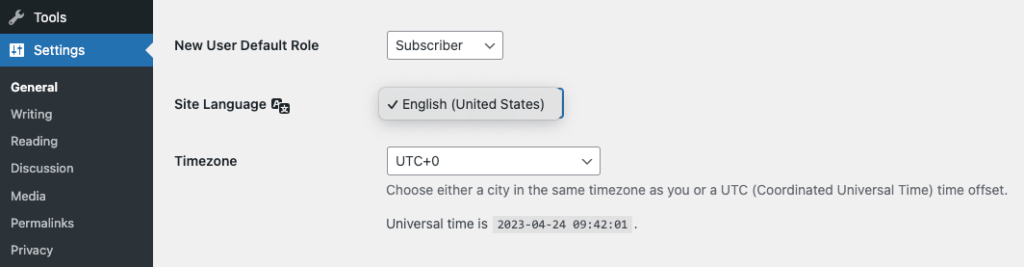
So as I don’t actually have an option to pick my language here it’s a bit difficult to debug!
The solution? Well if we look at our wp-content folder (This is where our Themes / Plugins / Uploads / various other items go) we’ll notice there isn’t a languages folder in there.
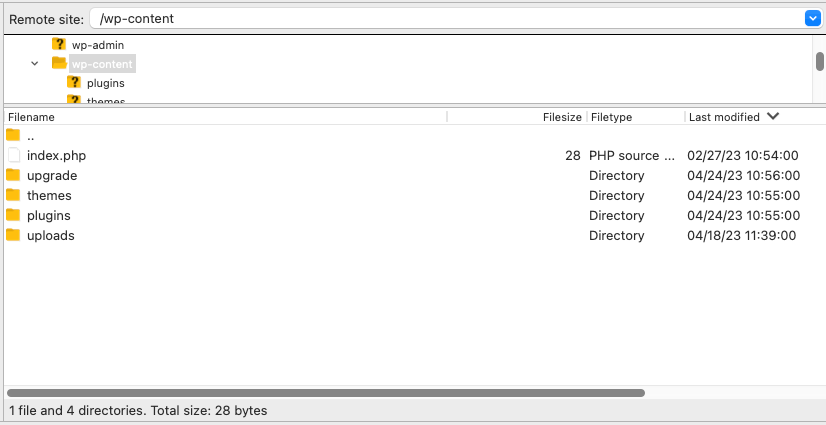
So at this level we’re going to want to create our languages folder and themes and plugins subfolders and appropriate permissions on said folders (Not creating the subfolders results in the upgrade screen constantly showing a translations available notification which is highly annoying and probably means translations for those items haven’t been downloaded)
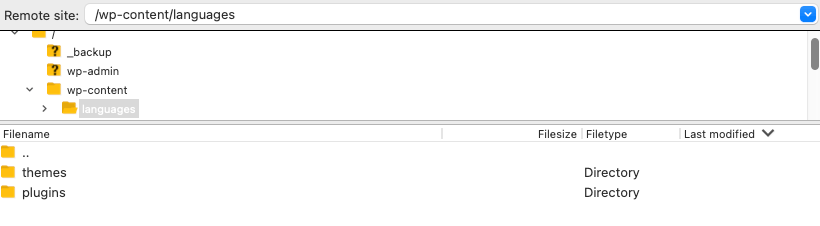
If everything has gone according to plan you should now be seeing the full list of languages in your drop down for Site Language as well as for User preferred language from Profile Settings
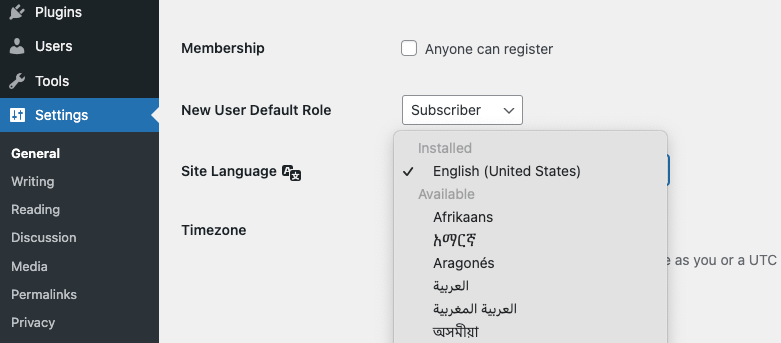
As I said this is pretty much an edge case and I’d suspect 99.9% of users won’t have the issue but if you do run across it this post might just help you 🙂
Leave a Reply